City and zipcode Manager allows you to add cities and zipcodes/postcodes for all countries. Cities and zipcodes will be displayed as dropdowns list in all address forms on prestashop front office like checkout billing address step, checkout shipping address step and customer address, hence customers can select state, city and zipcode by dropdown.
We all know that by default, prestashop don’t have that feature but with City and zipcode Manager, all prestashop front office cities and zipcode or postal code will be having a dropdown. It also has a feature to allow customers to add their own city or zipcode if it’s not among the dropdown. But this feature can only be available if the admin enables it.
Features:
- Manage cities related to country & state.
- Manage zipcodes related to country, state and city.
- Add cities and zipcodes for countries and states which are not included out of the box and edit existing as well if any.
- Show cities dropdown in checkout billing address step, checkout shipping address step and customer address form.
- Show zipcodes dropdown in checkout billing address step, checkout shipping address step and customer address form.
- “City not in List” link feature, if customer can’t find desired city in cities dropdown then he/she can add city in text field by clicking on the “City not in List” link and dropdown will be converted into text field.
- “Zipcode not in List” link feature, if customer can’t find desired zipcode in zipcodes dropdown list then he/she can add zipcode in text field by clicking on the “zipcode not in List” link and dropdown will be converted into text field.
- Admin can enable/disable “Not in list” link anytime.
- Import feature added for importing cities and zipcodes, now admin can import all these items by importing CSV in provided format.
- Translation supported.
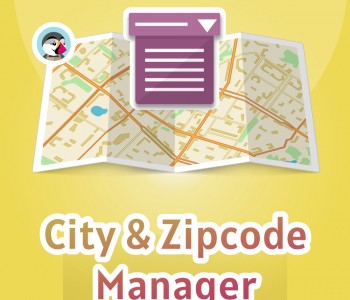
Comments (1)